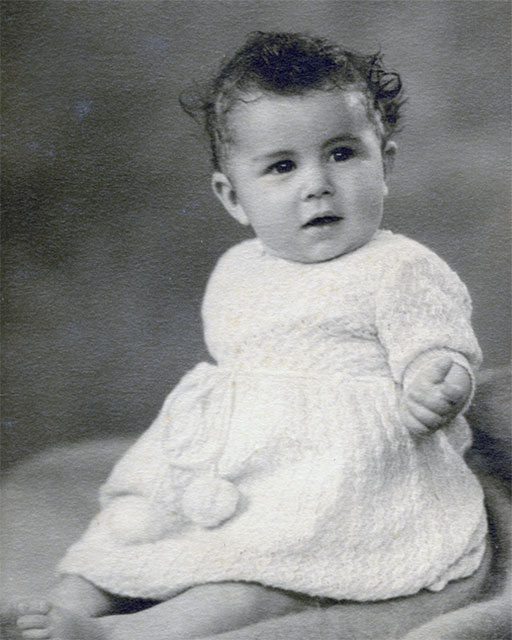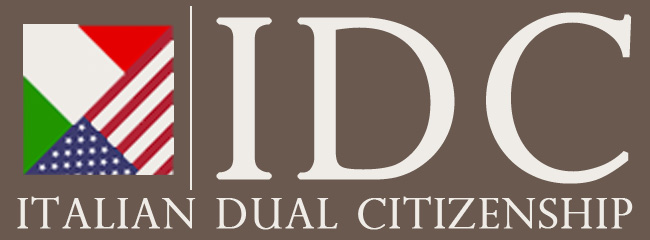Click here to visit the UPDATED guide for booking an appointment at the Italian consulate with the new Prenota@mi booking system
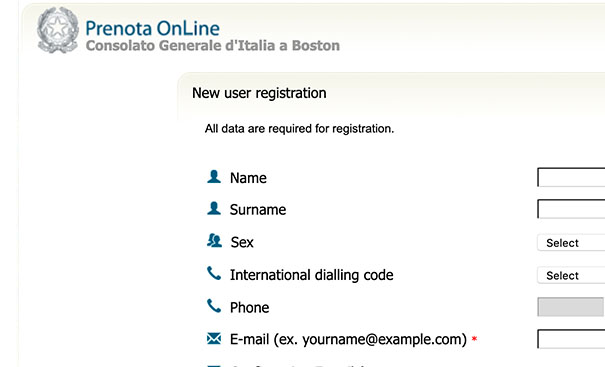
Prenota is an online platform that you can use to schedule an appointment with a member of the Italian consular network. The name comes from the Italian word “prenotare,” which basically means “to reserve.” Prenota is the best way to look for and book consular services in Italy and comes equipped with a lot of convenient features. It allows you to seek a consular in any of the applicable service divisions for the state you are in. The most common service areas include:
- Citizenship
- Passports
- Visa Office
- Stato Civile / Anagrafe Office
However, some users might find it a bit confusing to deal with the platform for the first time. On top of that, there are some aspects of Prenota that are not evident at first glance. In this article, we will provide you with a detailed guide on how to schedule an appointment at Prenota. We will also give you some handy tips and advice when it comes to booking services at the Italian Consulate.
How to Use Prenota to Schedule a Consular Appointment
[button title=”NOTICE: Successfully booking appointments through Prenota can be difficult. If you need assistance please contact us.” link=”https://www.italiandualcitizenship.net/contact/” target=”_blank” align=”” icon=”” icon_position=”” color=”#8B0000″ font_face=”arial” font_color=”#FFFFFF” size=”4″ full_width=”” class=”” download=”” onclick=””]
Below, you will find a step-by-step guide on how to set up your Prenota account and book an appointment using the platform. Start by selecting the Prenota booking system for the Italian consulate that is correct for you:
- Prenota for the Italian consulate in Boston
- Prenota for the Italian consulate in Chicago
- Prenota for the Italian consulate in Detroit
- Prenota for the Italian consulate in Houston
- Prenota for the Italian consulate in Los Angeles
- Prenota for the Italian consulate in Miami
- Prenota for the Italian consulate in New York
- Prenota for the Italian consulate in Philadelphia
- Prenota for the Italian consulate in San Francisco
- Prenota for the Italian consulate in Washington D.C
1. Create Your Prenota Account
You will have to fill in all requested information, including your primary email address. When asked about a valid ID, you can submit the number of your passport or driver’s license.
2. Confirm Your Account
Once you submit your information, you will receive a confirmation email. Verify your account by clicking the provided link. Then you should be able to log in to Prenota and access everything the platform has to offer.
3. Choose the Office You Wish to Consult
Clicking the “Make Your Reservation” button on the platform will lead you to the office selection screen, where you can choose the appropriate office for your request. You will be asked to verify your identity once more, usually by passport number, occupation, address, or some other personal information.
4. Input Additional Notes and Confirm
Next, you will have to enter any additional information relevant to your request. On that page, there is also a Privacy Policy statement that you have to agree with in order to proceed.
5. Check the Prenota Calendar
As soon as all the steps above are complete, you will be taken to the Prenota calendar, where you will be able to choose an available date for your appointment. The calendar uses color coding to show which dates are available to you. The different colors are:
- Green — All slots are available for this day
- Yellow — There are a few slots available for the day
- Red — All slots for the day are already booked
- Black — No appointments allowed for the day. For example, such days would be public holidays, non-public business days, etc.
Once you open the Prenota calendar, it will automatically show you the first available date for your consular appointment in the current month. If no dates are available, it will switch to the first possible slot for next month. However, if you see green or yellow dates for the current month, you can proceed.
6. Select Date & Time
Choose an available date that works for you and click on it. A list of all available times will open next to the calendar. Select the option that is most convenient for you and click “Confirm.” You will then be required to make a final verification check by inputting an 8–10 digit code. After that, your appointment will be booked. Visit the “My Reservations” page at Prenota to see the details of your consular appointment.
What If You Can’t Find an Appointment?
If you are not able to find a convenient time for your appointment at Prenota, there is a little trick you can use to your advantage. The platform refreshes at exactly 6 PM ET — the equivalent of midnight in Italy. That is the exact time when new openings pop up, mostly due to cancellations from the day before. Keep in mind that people cancel consular appointments all the time, so there is a good chance that you will find an opening convenient for you.
At around 6:01 PM ET, you will see the new available dates and hours. If you are in the process of booking an appointment there, the platform will automatically highlight the new openings in green. However, depending on the people waiting in the queue, you might not be able to “snipe” your date and time of preference.
After all, Prenota has a lot of users all logged on at the same time, so a queue is in order. We do not advise you to refresh your browser while using the platform since it might send you to the back of the queue. Based on our observation, all new openings after a refresh are usually booked by around 6:15 PM ET.
The Prenota Calendar
As we already mentioned, Prenota will instantly take you to the first available date for your appointment. If the calendar that comes up consists entirely of black and red dates, that means there are no available appointments for you to book. The 6 PM ET refresh is not performed daily, as its frequency differs from one consulate to the other. For example, San Francisco and Chicago usually update the calendar daily, but for different time periods. While San Francisco plans 24 months ahead, Chicago does it for only 20. Boston, on the other hand, releases monthly schedules.
Depending on the consulate, you might have entire months of openings, or no available dates at all. Some locations also offer consular services at only a few days per week, making the booking process even harder.
Another issue that often comes up is the large number of people who sometimes line up to book appointments through Prenota. The traffic is especially heavy around midnight in Italy, because plenty of people are waiting for the refresh so they can score a good date for their appointment. The servers on which Prenota runs don’t appear to have high enough bandwidth, since the website can take up to 30 seconds to load around the mentioned time. More often than not, it will just not load and instead display an error message.
Booking Multiple Appointments With Prenota
Unfortunately, Prenota does not allow you to schedule a second appointment if you already have one booked. So, how can you get a better date if you find one when you have already committed? The only way to do that is to simply create a second Prenota account. Of course, you will have to use a different email address and a different valid ID document. Once you are set, you can use the new account to make your new appointment.
The best thing about this method is that you will not have to cancel your initial appointment. As you can imagine, if you free up a slot, it will almost immediately get snatched by someone else. If for some reason your second booking fails, you will be out of both options. Keeping a second account can be quite handy, especially in case you need to have your consular appointment as soon as possible.
You might not be able to create a second Prenota on the same computer. To fix that issue, we recommend setting up the account on another PC. If that is not an option, you could try a different Internet browser, as it can resolve the problem as well.
How Do Cancellations Work at Prenota?
If a person decides to cancel their appointment for consular services through Prenota, the change is immediately reflected in the platform’s calendar. This means that you can keep tabs on what is available at all times by simply refreshing the calendar page. Keep in mind that switching months has the same effect, so you can simply change months every few minutes to the same effect. A couple of hours and minutes can make a huge difference, so if you need an urgent appointment, we advise you to check back often. You never know when a date and hour convenient for you will become available.
Also, we should tell you that user sessions at Prenota are limited to 15 minutes. This means that after that time passes, you will be automatically logged out. In order to avoid this scenario, simply refresh or switch months every 10 minutes or so. Even if you have booked an appointment sometime in the future, we recommend checking out what has become available at random. After all, you will probably want to have the appointment as soon as possible.
Conclusion
On a closing note, we need to point out that different Italian Consulate branches usually have their own processes and procedures when it comes to booking appointments. Also, you need to know that bookings are usually made for many months, or even years, in advance. For example, the Boston consulate currently accepts bookings for 2022. They open their schedule each Monday at 4 PM with only a limited number of slots available. As you can imagine, booking an appointment in such a situation can be quite competitive.
While using Prenota is relatively simple and straightforward, finding a convenient slot for your appointment at an Italian Consulate can be a bit problematic. However, if you follow the advice presented in this article, you will have a higher chance to find a slot that works optimally for you.